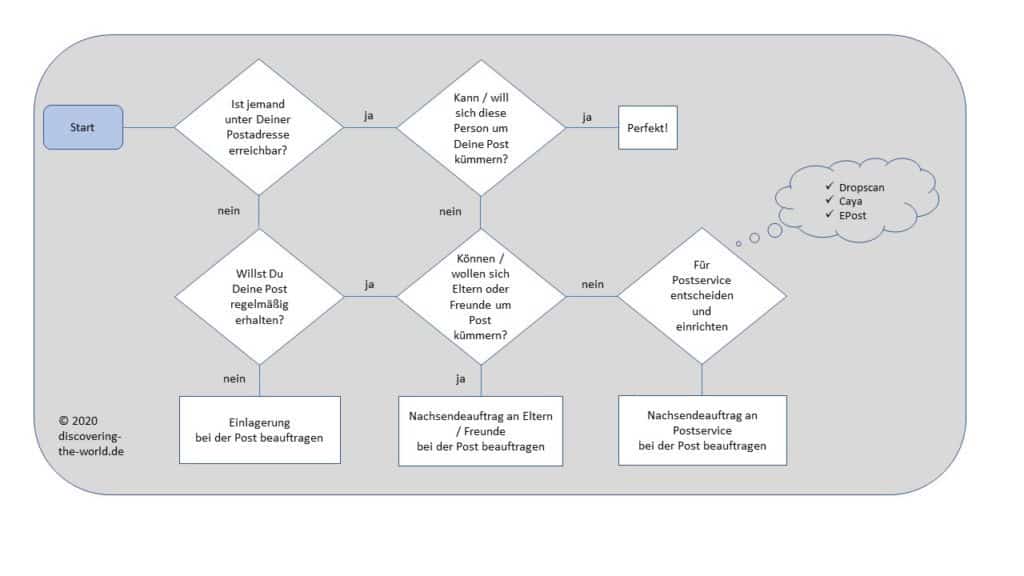Anyone who is on the road for a longer period of time needs a reliable way to get their mail on the road. Digitalization opens up excellent opportunities for world travelers to organize mail redirection.
If you are traveling and no one is available at your postal address, the easiest solution is to hire a professional scanning service to receive and scan your mail. You will receive your letters via app or online.
We have had good experience with it for years.
Why do I need such a thing?
Most letters are so unimportant that we would probably not even notice if we did not receive them.
But at the latest when it comes to invoices or official mail, a good solution is needed. Nothing is more annoying than paying reminder fees or risking a collection case just because invoices or notices do not arrive.
Of course you can ask parents or friends to take the mail out of the mailbox and stack it somewhere. But is that enough? Shouldn’t everything (or most of it) also be opened and scanned? Do you really want to make someone so much work? And how do you feel when it comes to intimate matters such as credit card records.
Since we did not want to burden neither parents nor friends with the continuous work of mail scanning, we decided to use a professional provider and have been very satisfied with it for two years.
How does this work in detail with the professional post-scan services?
With all providers except the post office you need a forwarding request, which you make at the German post office. This will forward your letter mail to the appropriate scanning service.
With the scan service, the envelope is first scanned and made available to you via app or website. Usually you will be notified by email (“You have mail!”).
You can decide how to proceed based on the sender:
- Destroy (e.g. in case of obvious advertising)
- Open and scan
- Forward
If you decide to scan, you will receive another message some time later that your documents have been scanned and you can view them via app or website.
Now you can view, edit, download etc. Everything that is necessary.
We handle it in such a way that we have everything scanned, destroy unimportant things quickly and send all accumulated documents to my parents approximately every three months. There on the shelf, everything can be found again later, if necessary.
What professional providers of post-scan services are there?
There are now several professional providers of post-scan services. The two best known are probably Dropscan and Caya, but Deutsche Post itself also offers a service.
| Provider name | Link | Type |
| Dropscan | https://www.dropscan.de/ | Letter post, registered mail, no parcels |
| Caya | https://www.getcaya.com/ | Letter post, registered mail, no parcels |
| E-Post | https://www.deutschepost.de/ | Letter post, registered mail, no packages, no PIN-TAN letters |
| clevvermail | https://www.clevver.io/ | Letter post, registered mail, parcels |
What do the individual service providers offer and what does it cost?
The prices are difficult to compare because the services included are different. For this reason there is no price column in the overview table above.
With all providers except the post office, about 34 euros must be added for the forwarding request at the post office (24 months). All information, especially the prices in this article, are valid as of September 2020.
Dropscan
Basically: Dropscan is, next to Caya, one of the top dogs among the post-scan providers. All options include a scanbox, with up to 5 recipients. As a pair you can share one address, but you can also see the complete mail of the other. Only one email address can be stored for communication. In the info mails (“You have mail!”), however, the name of the recipient is in it.
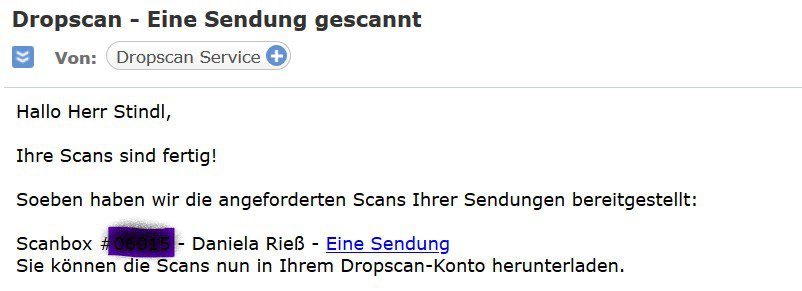
The address structure at Dropscan is simple:
Bernd Beispiel
Scanbox #12345
Ehrenbergstr. 16a
10245 Berlin
Sometimes, forms do not even have the possibility to specify a separate line for the scanbox number. With insurance companies, for example. In this case it also works to simply write the number in the house number field. We have already done that, the mail arrives without any problems.
Bernd Beispiel
Ehrenbergstr. 16a #12345
10245 Berlin
And we have already noticed that letters arrive completely without a scanbox number. With a very common name like Peter Müller, for example, this could be difficult.
Price: The cheapest monthly option at Dropscan is called “Pay as you go” and costs 12,90 Euro / month. But this includes “only” reception and envelope scan of (unlimited) shipments, scanning of documents and all other activities are charged separately.
Conclusion: Therefore the option “Flat 20” for 24.90 Euro / month probably makes sense for the normal user. This includes reception and envelope scan of unlimited shipments as well as opening & scanning of up to 20 shipments.
Information, conclusion of contract … at: https://www.dropscan.de/
Caya
Basically: Caya does basically the same as Dropscan: Accept, scan, inform. And a lot has happened there since 2019. In the past, the company name (AMN Data Solutions) was part of the address. This still works today, but the primary CAYA postbox address is as follows since 2019:
Bernd Beispiel
Postbox #12345
11516 Berlin
You will notice that the address does not need a street name. Caya now has its own postal code. This ensures that mail arrives even if there are problems with the customer number.
Alexander Schneekloth (Founder & Managing Director of Caya) wrote me the following: “Mail that reaches us without a customer number is assigned manually by us. Therefore we research the recipient in our customer database. As far as we are sure the mail is scanned and provided to the customer. If we are unsure, we contact the customer before we open and scan the mail. Only if we cannot connect the letter with a customer, we will return the letter to the sender. This happens only rarely”.
Caya’s app with the search function in the scanned documents is very helpful and well implemented.
Price: In the cheapest tariff Caya receives and scans all letters for only 3.99 Euro / month. There is however no collected forwarding, so that some additional costs are to be expected here.
Conclusion: We originally used Caya, but were not satisfied with the postal address solution at that time and switched to Dropscan. Since our departure, Caya has become much more professional, especially due to its own postal code. If we were looking for a new service provider today, Caya would definitely be on the shortlist.
Information, conclusion of contract … at: https://www.getcaya.com/
EPOST
Basically: The service of the Post Office works in the same way as the services described above (reception, scanning, information, retrieval), except that the redirection request does not apply to the Post Office. Unfortunately, the postal service excludes PIN and TAN letters from the scope of services – it always makes sense to read the terms and conditions carefully. However, it is precisely these documents that you need quickly in an emergency.
Price: 24,99 Euro per month (plus: no redirection request).
Conclusion: the performance range will probably be too small for most users
Information, conclusion of contract … at: https://www.deutschepost.de/de/e/epost/privatkunden/taeglichepost-online-empfangen.html
Clevvermail
Basically: Clevver.io offers a range of services that go well beyond Dropscan and Caya, but are also more expensive and not everyone needs them. So you can choose a postal address from many international cities, it does not have to be Berlin like Dropscan and Caya. An address in London’s Regent Street is possible, but accordingly expensive.
Clevver also offers telephone numbers as well as support for company formation including entry in the commercial register with the new address and similar services.
Price: A simple address in Berlin including postal digitization is available at the standard rate for 9.12 Euro per month. However, very few scans are included.
- 5 shipments without acceptance fee (afterwards 1,50 Euro per shipment)
- 3 free envelope scans (afterwards 1 Euro per envelope)
- 1 free content scan (afterwards 2 Euro)
Storage and forwarding must also be invoiced individually.
Conclusion: if you need more than just a post scan and can afford the additional costs, this professional provider makes sense.
Information, conclusion of contract … at: https://www.clevver.io/de/produkte/clevvermail-postdigitalisierung/
Summary
Clevvermail offers more than the other scan providers, but for most travelers Dropscan or Caya is completely sufficient.
If you want to further extend your life as a digital nomad and for whom topics such as self-employment and deregistration from Germany are important, you are probably better off here. Those who are only interested in digitizing their letter mail can go to Dropscan or Caya.
What are the limitations of professional scan providers?
- The redirection order is usually subject to a fee, is limited in time and does not cover all types of shipments. This means that only letters from Deutsche Post are forwarded (no other postal companies). But the large amount of letters already catches this method.
- If you issue an appropriate power of attorney, the scan service can also accept postal deliveries that come by registered mail.
- There are companies or authorities that do not forward. Pension information letters for example. Then the only thing that helps is to call and give an address other than the registration address. Worked out well for me.
- In addition, it happened with my insurance company that the forwarding request was misunderstood as a “relocation notification” and shortly after that I was booked into a car tariff for Berlin, because my scan provider is located there. However, a phone call could quickly clear up this misunderstanding.
But we have had the scan service for two years now and can say with a clear conscience that the coverage has been completely sufficient for us so far. Maybe that’s also because we don’t get much mail anymore.
How can I keep the amount of my mail to a minimum?
There are several ways to keep the amount of letter documents small. Here are the two most efficient:
- Switch to Online: Many companies (especially banks and insurance companies) offer e-mail or document retrieval via their own customer portal instead of sending letters. This means that the documents are already available in electronic form and can be saved directly. This saves both sides time and money. It also protects the environment.
- Advertising objection: Especially catalogs and newspapers that are delivered regularly to your home can be cancelled without any problems. In most cases, googling the corresponding hotline will help. But other advertising mailings can also be cancelled. As a rule, the footnote contains a note, usually an email address, to which you can send your request.
With these two actions you will not find a good part of your mail in your mailbox anymore. The rest can be handled by the professional scan providers. In their app or on their website you will only find the most important documents – a better overview of your paperwork is hardly possible.
And if you are wondering where to put your furniture when you go on a long term trip, you will get information HIER.